스프링을 시작하기 전 준비 사항
Intergrated Developer Environment(IDE)
Visual Studio Code - Code Editing. Redefined
Visual Studio Code is a code editor redefined and optimized for building and debugging modern web and cloud applications. Visual Studio Code is free and available on your favorite platform - Linux, macOS, and Windows.
code.visualstudio.com
The Community for Open Innovation and Collaboration | The Eclipse Foundation
The Eclipse Foundation provides our global community of individuals and organizations with a mature, scalable, and business-friendly environment for open source …
www.eclipse.org
IntelliJ IDEA – Java 및 Kotlin을 위한 최고의 IDE
www.jetbrains.com
A Java Developement kit (JDK)
Download OpenJDK builds of Liberica JDK, Java 8, 11, 17, 19 | BellSoft Java
Liberica JDK is a free and open source Java Development Kit produced by BellSoft. It has been verified by TCK for Java SE specs and supports most Linux distributions (including Alpine Linux), Windows, macOS, Solaris. The Liberica OpenJDK package with the H
bell-sw.com
나의 개발 환경
- Visual Studio Code
- OpenJDK 19 (jdk-19.0.1)
스프링 부트 프로젝트 시작하기

Project : Maven
Language : Java
Spring Boot : 3.0.2
Project Metadata
- Java : 19
Dependencies
- Spring Web
설정 후 GENERATE 생성된 파일을 압축 해제한 후 IDE로 폴더 열기

다음과 같이 코드 작성 후 DemoApplication.java 실행
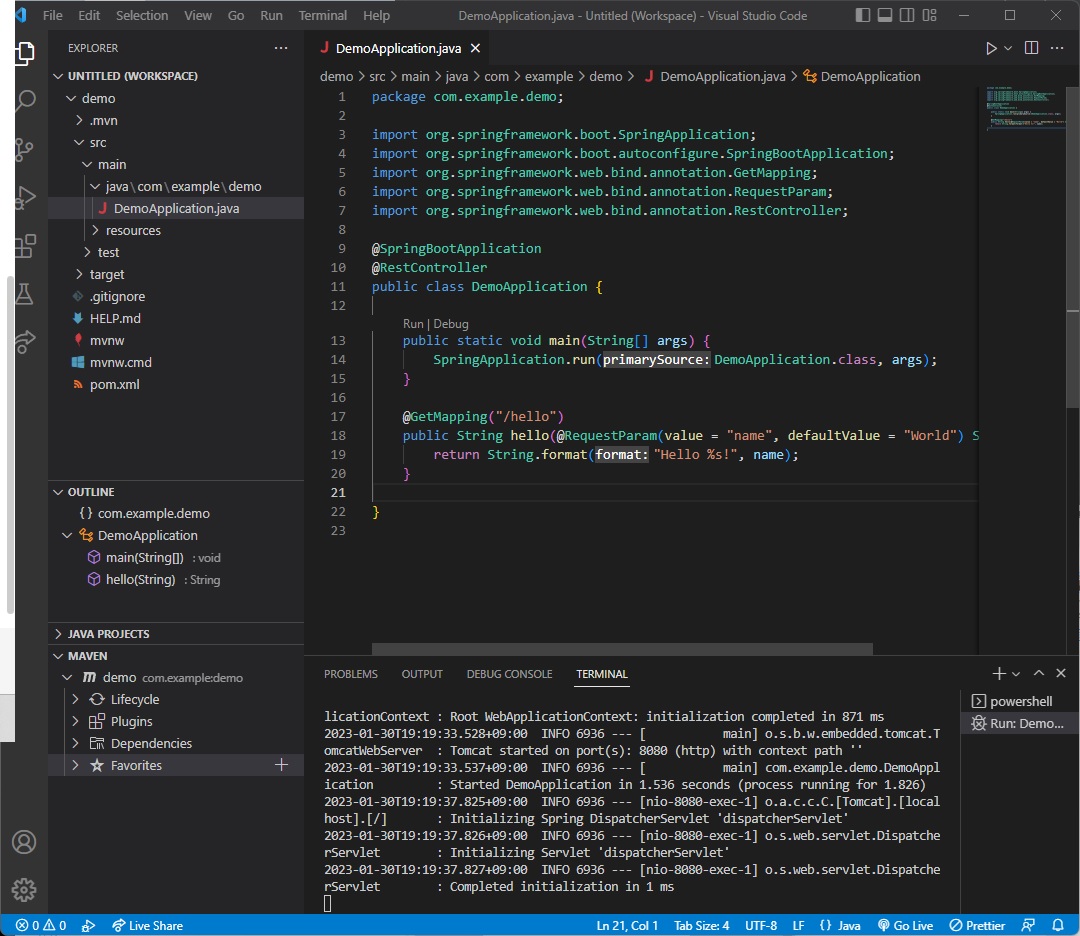
http://localhost:8080/hello로 접속한 화면
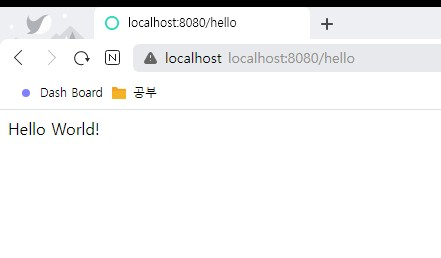
http://localhost:8080/hello?name=holy_season 으로 접속한 결과
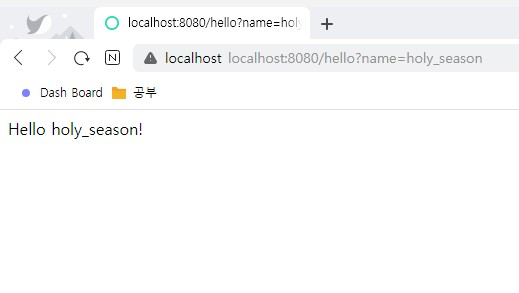
참고 사이트[https://spring.io/quickstart]
'Spring' 카테고리의 다른 글
| jjwt 서버 적용 오류 (0) | 2023.06.12 |
|---|---|
| 스프링 DATA JPA와 Mysql 사용 시 원하는 표기법으로 컬럼명 생성하기 (0) | 2023.05.13 |
| Requesting Java AST from selection 오류 해결법 (0) | 2023.03.11 |
| 반복 작업 만들기 (0) | 2023.02.02 |
| Restful web service 만들기 (0) | 2023.02.01 |



